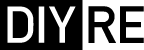Troubleshooting Audio Electronics in 3 Steps (Without Any Test Equipment) October 31, 2016 13:48
You finished your DIY project, but it doesn't work. You don't have any test gear, and even if you did, you wouldn't have any idea how to use it. You're screwed, right?
Wrong! There's a lot of troubleshooting you can do without any test gear or electronics background.
Below, I walk through the 3-step troubleshooting process that we guide our customer's through when their assembled kit isn't working.
These steps don't require any special tools, just some attention to detail. And in the vast majority of cases, they're all that's needed to find and fix the issue.
1. Eliminate Varibles
Before you go digging through your non-working unit, make sure the problem is actually in the unit!
Some of these checks may seem very stupid and obvious. But that's the point of this step—to uncover anything you might have forgotten because you were distracted by your DIY project.
- If the unit needs power, is the power on?
- If you’re testing with a condenser mic, is phantom power on?
- If the unit is a 500-series module:
- Is the module screwed into the rack completely?
- Have you tried the module in other slots in your rack?
- Have you tried other modules in the same rack?
- Are you patching to/from the correct slot in the rack?
- Is the routing to/from your DAW correct?
- Are you using the correct cables for input/output? (Balanced, unblanced, etc.)
- Have you tested your signal path with a known working device?
Once you're confident the problem lies with tour DIY unit, move onto the next step.
2. Visual Checks
This is the step where you're most likely to find your error. In fact, about 90% of the support requests we receive are resolved by simply going over pictures of a customer's build with a fine-tooth comb.
Is everything in the right place?
Double check the placement of every part, especially resistors, transistors, and integrated circuits. Cross reference against everything available to you: assembly guide, photo of finished unit, bill of materials, etc.
Note: you can’t reliably check resistor values with a multi-meter after you’ve put them in a circuit. Use your eyes and the resistor color code.
Are all polarized parts oriented correctly?
Make sure that every polarized part (capacitors, diodes, transistors, and ICs) is inserted in the right direction. Refer to our post on the subject for tips on identifying polarity.
Is every solder joint good?
Make sure that every solder joint in your build is a shiny, uniform, “tent” around the lead, and that excess leads are clipped right to the top of the solder joint.
If you see joints that could use some love, follow this re-flowing process:
- Get your soldering good and hot, make sure the tip is clean (no black oxidation) and tinned (plenty of solder covering the tip)
- Heat the solder joint, touching the iron to where the pad and the lead meet
- Heat for 2-5 seconds until the solder melts completely. Sometimes the solder will seems to suddenly “snap” onto the pad. That’s what we want!
- Add a tiny amount of solder to the molten joint. Leave the iron for another 2 seconds after this
- Remove the iron
3. Replace ICs and/or Transistors
In my experience, if you've made it this far without finding the problem, the most likely culprit is a damaged chip (IC) or transistor. These parts are sensitive to small electric shocks, which can happen during shipping, building, or even just sitting on your desk.
Without a dedicated test jig, the best way to determine if an IC or transistor is broken is just to replace it. And if you don't have the electronics knowledge to identify which chip is broken, the best path is brute force: replace them all!
It may be counter-intuitive, but it's usually better to replace every IC/transistor at the same time, rather than one-by-one. This is because, if you replace one of the parts that isn't defective, the defective one(s) could damage it and send you back to square one.
When All Else Fails... Seek Help
If the steps above don't reveal the problem with your build, it's time to seek expert advice. If your project is a DIY kit, hopefully you can get support from the company that sold it. If you bought the kit from us, just drop us a line via the support page.
But if you project isn't a kit, or doesn't come with support, you may be able to get some friendly advice at the GroupDIY forum.
Let us know below if you have any troubleshooting tips we missed.