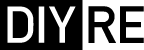Designing a Tin Can Piezo Microphone December 1, 2015 18:08
Today's blog post is written by Glen van Alkemade of Zeppelin Design Labs.
Introduction
Most DIY audio enthusiasts are familiar with the standard “tin can mic” (or variations thereof), in which a piezo disc is taped onto the bottom of a tin can and then plugged into a high impedance voltage amplifier, like a guitar amp. These types of microphones are nice because they are so easy to make, but they are quite limited in most other areas, including bandwidth, microphonics, signal-to-noise ratio, impedance matching, and cable driving. These issues usually result in a very noisy and brittle sounding microphone. To overcome these limitations, we at Zeppelin Design Labs developed the “New and Improved Tin Can Microphone” (Figure 1), which is described in detail in this Instructable. Using common household items along with a simple circuit, this mic has a tonality similar to the classic tin can mic (for all you Tom Waits fans), but improves upon nearly every other feature.
This article will explain the essential design considerations we put into our Tin Can Mic. You should be able to adapt and apply these principles to your own unique project.

Figure 1
The Essentials
Figure 2 (Click to enlarge)
Figure 2 illustrates the essential components of our Tin Can Mic. These are the parts that we think are key to the performance of the microphone. They include the Resonator (A), the Shielding Container (B), the Balancing Circuit (E) and its Grounding Wire (F), and the Resonator Suspension system (I). Following are some comments on each of these features with suggestions for variations and custom mods.
Balancing Act
Figure 3 (Click to enlarge)
The heart of the mic is a tiny phantom-powered circuit (originally designed by Alex Rice) which creates a balanced output signal from the piezo disc. A balanced signal is extremely quiet, providing high signal-to-noise ratio. Further, this circuit provides a high input impedance to the piezo disc, and also a low output impedance to match a mixing console input. By properly matching the input and output impedances we achieve a much wider bandwidth than the original tin can mic, and also the circuit can drive the signal along a very long run of mic cable. Figure 3 shows the schematic of our circuit, which we call the Cortado. Our Instructable includes a complete bill of materials from which you can build your own circuit, or you can get a kit from Zeppelin Design Labs.
Speak To Me, or, That Really Resonates With Me
The one piece that most affects the tonality of the microphone is the Resonator, the thing the piezo is stuck to. A piezo disc does not respond to sound in the air; it is only sensitive to vibrations in a surface to which it is stuck, or “coupled”. For the resonator, you want an object that is stiff enough to propagate sound vibrations, but light enough to respond to your voice in the first place. For example, a thin piece of foam padding is very lightweight, and your voice is loud enough to cause it to vibrate. But it is very soft and flexible, and the energy of your voice is quickly absorbed by the foam. A plate of glass will transmit sounds instantly and with great fidelity, but it takes a lot of energy to get a plate of glass to vibrate. You could use a piezo to record the sound of marbles pattering on a glass pane, but even if you shout at that glass, your mic will likely hear nothing.
For these reasons, we settled on a Styrofoam cup for our resonator. There are many other common objects you could use for the resonator: paper cups -- small or large, waxy or plain; plastic cups; plastic food containers of various materials, shapes and sizes; aluminum cans; and of course the original, a steel soup can. Each one will sound significantly different. Even trimming the curled lip off the end of a paper cup will affect the tone. Experiment!
Stick it to me!
For maximum bandwidth, the piezo needs to be tightly coupled to the bottom of the resonator, Figure 2 (C). We think the best thing to use for permanent installation is a good quality double-sided tape (carpet tape), but various glues could work too. Glues will likely filter the sound in different ways. If you want to try the piezo on lots of different resonators, you can just use masking tape or painters tape temporarily.
For the piezo to respond to the vibrations in the Resonator, it is important to use very fine, flexible wire between the piezo and the circuit (D). We use 30 gauge wire in the Cortado. We have found that the wires inside a computer monitor cable make an excellent choice.
EMF Defense Shield
To eliminate noise from the circuit, every element must be carefully shielded, from the piezo all the way to the recorder input. This is why the Resonator, piezo and balancing circuit must all be contained within a conductive Shielding Container, Figure 2 (B). Additionally, the Shielding Container must be grounded to the circuit (F), and you must use a decent-quality shielded mic cable coming from the circuit output (G). You may want to wrap up your circuit board in electrical tape, and secure it to the inside of the Shield Container. In our design, we use a standoff and a couple of tiny screws to mount the circuit board to the bottom of a soup can. Just make sure the circuit can’t short out to the shield, or bump into the resonator.
The shield can take many forms, but must be made of a conductive substance, and must close around the mouth of the resonator close enough to intercept electromagnetic fields that may be approaching. Thus a trash can would not make a good shield, but a length of pipe would be excellent.
I Can’t Stand the Suspense
To eliminate microphonics (the transmission of unwanted signals produced by mechanical vibration), we suspend the Resonator in the Shield with rubber bands. See Figure 2 (I) and our Instructable. The point is to string something elastic back and forth across the shield to form a square into which you can push the resonator. Rubber bands work great; so does sewing elastic, or even lightweight bungie cords. Place the suspension so as to nicely balance the resonator. Be careful to leave clearance for the circuit below the resonator. If the lip of the resonator insists on projecting outside the shield, just trim it off.
We go an extra mile with our Tin Can Mic: we suspend the Shield itself in a Hoop (Figure 2 (H, J)). We use rubber bands for this too, but boy would it look great with little springs! To the hoop we glue an adaptor nut so we can mount it to a mic stand. You will devise any number of clever ways to mount or suspend your mic.
Soup’s On
So those are the basic design elements: a balancing, impedance-matching circuit; stiff, lightweight resonator; well-coupled piezo; careful shielding and grounding; and a springy suspension system. Within these general guidelines, you can make a million different microphones, each with a unique tonality.