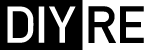news
3 Quick Tips to Improve Your Soldering February 21, 2020 15:19
In the course of answering support emails, we see the good, the bad, and the ugly.
These three rules are the ones I tell beginners over and over again:
- Clean the tip more than you think you need to
- Heat the pad longer before adding solder
- Use less solder
Keep these in mind your soldering will improve by leaps and bounds.
The Top 5 Best Looking Pieces of Outboard Gear February 21, 2020 15:17
My top 5 favorite-looking pieces of outboard gear in no particular order (except for #1).
Building a Vintage-style U87 Mic Is Easier and Cheaper Than You Think (Video) April 30, 2013 11:43 35 Comments
In the video below, guest vlogger Matthew Jenkins walks us through his build of a vintage-style Neumann U87 clone. What some viewers may find surprising is that at no point during the video does Matthew perform any black magic or mortgage his home. As you'll see, a soldering iron, some attention to detail, $350-500 USD, and a free afternoon are all that's required to complete this project. And, thanks in large part to Microphone-Parts and Vintage Microphone PCB, all of the components that go into an excellent U87 reproduction are now available off the shelf. The components Matthew used are:- Microphone body ("donor" bodies range between $100-200 used or new)
- RK-87 capsule from Microphone-Parts ($109)
- D-U87 PCB Set from VintageMicrophonePCBKit ($20)
- PCB components from Mouser ($20)
- Cinemag CM-2480 from Cinemag ($43)
- Donor Bodies
- Behringer B2 (all switches)
- MXL 2010 (all switches)
- Aurycle A460 (no pickup pattern switch)
- MCA SP1 (no pickup pattern switch)
- CAD GXL2400 (no pickup pattern switch)
- Carvin CM87S (no pickup pattern switch)
- Gauge ECM 87 (no switches)
- Nady SCM 900 (no switches)
- Capsules
- Microphone Parts RK-87 ($109)
- Peluso P-K87i ($255)
- TSKGuy U87 ($250)
- Transformers
- AMI T13, designed specifically as a replacement for the original U87 transformer ($95)
Designing a Headphone Amp for the Studio (Video) January 11, 2013 12:10 17 Comments

Talking Optical Compression with XQP Audio March 30, 2012 09:48 2 Comments
XQP Audio is a two-man audio company designing new, unique audio gear for the 500-series. Unlike other people I've interviewed, they don't make DIY kits, but they do run their business with more than a hint of DIY ethos--building units by hand, posting schematics on their website, and generally being openhanded with info about their circuits. When I called XQP out of the blue, Product Specialist Dane Tate made good on their slogan "Nice guys. Yes we are." by sending me a Disruptor to try out and walking me through the circuit in the video below. I learned a ton about vactrols, asymmetrical distortion, and how optical compression works. Hope you enjoy our geeky banter! Audio Samples: The following are samples of the 545 Optical Disruptor processing various instruments. Just as Dane says in the interview, this thing is great at making synths more lifelike. All of the samples are in the order of: 1) Clean, original audio 2) Medium disruption 3) All the way up!DIY Mic Preamp Design: Interview with Mike Mabie of Hairball Audio March 2, 2012 10:38 1 Comment

Sometime this month (March '12), Hairball Audio will drop a totally new mic preamp design called the "Lola." It's rare enough that we see an original design made specifically for the DIY world, so I wanted to talk to Mike about how it came about and what's involved in the design. The Lola is unique in being a fully differential design with input/output transformers and discrete opamps. Don't worry, Mike explains what "fully differential" means in the interview!
The Lola's fully differential design is derived from the "Double Balanced" mic pre design of Graeme Cohen. There's a lot of good stuff about Cohen and his preamp design at Leon Audio's website. Full and partial kits for the Lola will be available from Hairball Audio's website. Many thanks to Mike for granting me this interview!
How to Build a DIY Reamping Box October 3, 2011 13:52 30 Comments
One of the most powerful tools for expanding your sonic pallet in the studio is a reamping box--a box that converts the output from your mixer/interface/tape machine to an instrument-level signal. Suddenly, all of your guitar amps, effects pedals, and synthesizers become effects for any signal you can throw at them. A reamping box is a great first-project for DIY beginners: it's totally passive (you can't shock yourself), there are a limited number of solder joints to make, and there's plenty of room to make those joints. For a better idea of what's involved in this build, check out the following video on how to make a simple reamping box: Full kits for our popular reamping box, the LINE2AMP, are available from the store. For full assembly instructions, please see the LINE2AMP assembly guide.How to Make Your Own XLR Mic Cables September 3, 2011 19:28 12 Comments
Soldering your own microphone cables is one of the most satisfying DIY projects you can undertake. No kidding! There are few things more gratifying than slicing through the soft rubber coating with an x-acto knife and joining the conductors to the connector with perfectly shiny solder joints. On top of that, building cables is a great way to get your feet wet soldering, and it's one of only DIY projects that is guaranteed to save you money. Check it out:- A 20' Monster P500M20 XLR Cable from Sweetwater costs $59.95.
- A higher quality DIY cable using Canare Quad Core and Neutrik XLR connectors costs less than $12.
That's almost $50 saved on one cable! Imagine how much you'll save over a lifetime simply by learning to solder your own cables.
Here are the components I recommend using:
- Cable: Canare L-4E6S Quad Mic Cable
- Canare's quad core cable uses two conductors for each audio signal (hot and cold) and a woven shield to reduce noise and improve flexibility. You can go with Mogami cable if you're inclined, but I've found the Canare to be excellent for half the price
- Available from Redco Audio
- Connectors: Neutrik X-Series (silver contacts)
- Neutrik has an extensive line of connectors, but I stick with the X-series because they're what I've used in the past and they haven't failed me yet (plus they're the cheapest). I opt for the silver contacts because, while the gold is resistant to corrosion, the gold plating tends to wear off after a few hundred plugs and unplugs anyway.
- Available from Redco, Mouser, and pretty much anywhere components are sold.